Here’s a quick productivity tip that worked really well for me: Re-teaching myself to work with only one monitor instead of two. I had this realization when I noticed how much information my brain had to process by having too many panels, programs and things open at the same time. A lot of times what I was looking for was buried deep behind layers of clutter, or I didn’t know which monitor I had it on.
I forced myself to work with one monitor only for about 3 months, until I was fully accustomed to it. I now went back to using a second screen, but I keep it purely for reference (its original intended purpose). All my work and programs are kept in the first monitor, so I don’t have to waste time guessing in which monitor what I’m looking for is.
My biggest question when I started this was UVing. Was it going to be harder with only one screen, like in the distant past? Turns out that for the kind of work I do, I found it MUCH easier to have my UV window docked to the side in Maya, with the viewport split. When I need to UV I can simply turn on the UV tab on the right-hand panel, do the work, and move on from it. Also saves some neck movement but not having to turn my head too much.
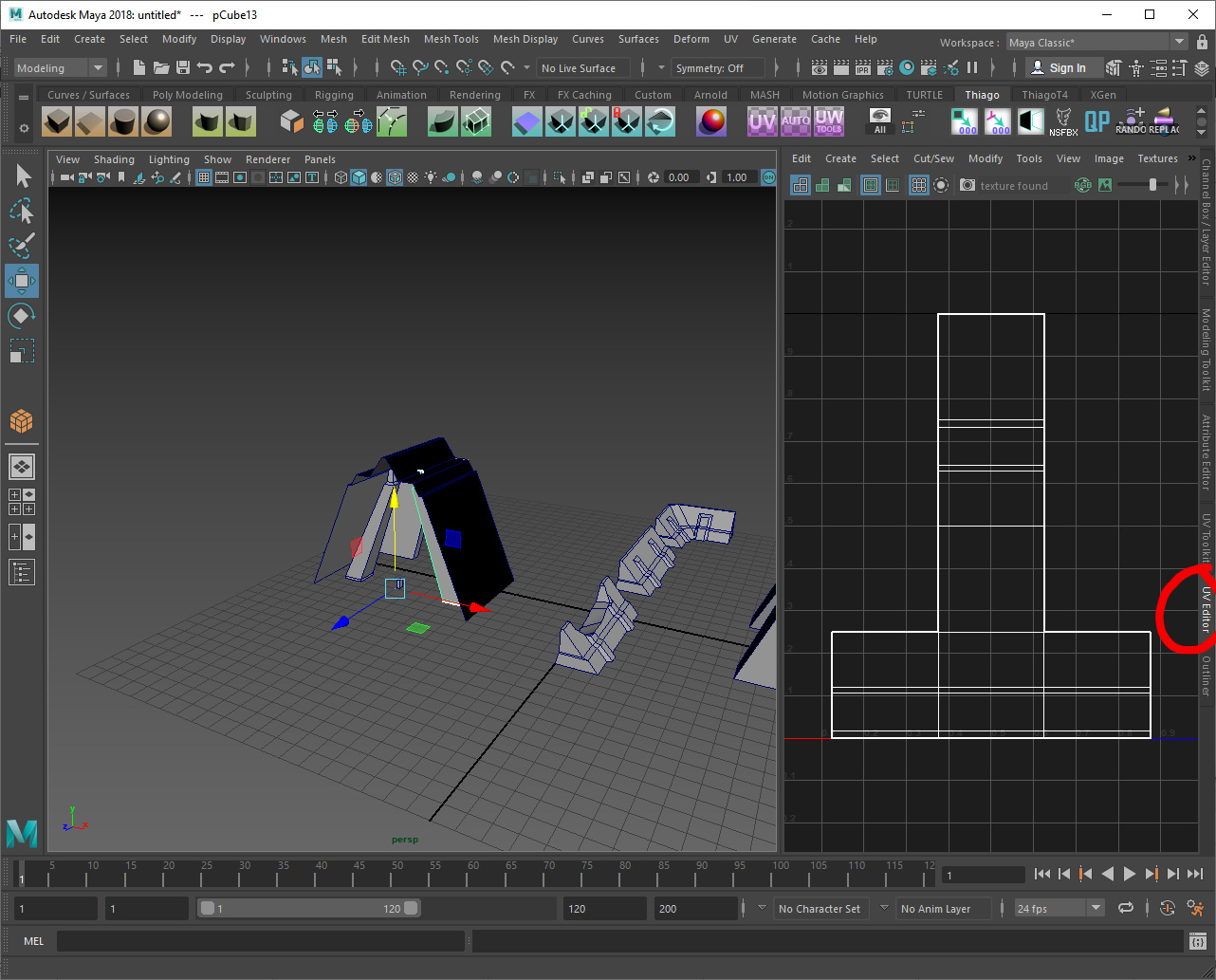
Take a look at your workstation and see what you can simplify, reduce or even eliminate. Try to keep only the essentials for the work you do. Experiment with different setups and find out what’s comfortable for you. By simplifying your UI, and reducing the amount of redundant information you see at a time, you struggle less with the tool, and allow your brain to focus on the important matters.


